Changelog
Tip: Open Pastedownload's URL in multiple tabs to paste and download several videos at once.
- Updatedv.qq.com
- AddedPrivate Cambro.TV
Download Private Instagram Video and Photo
Instagram values the privacy of its users. We have options to limit the account so that it can only be seen by its Followers. In general, the Instagram Downloader application may not be able to download photos or videos from a private account unless you are already a follower or friend of the account.
The solution if we want to download videos or photos from a private account is to use this PasteDownload Private Instagram Downloader. The instruction steps are the same as described on the Private Downloader Facebook page. This cannot be done through the Instagram app directly. We still have to use the browser to login on Instagram using respective Username and Password.
1Step
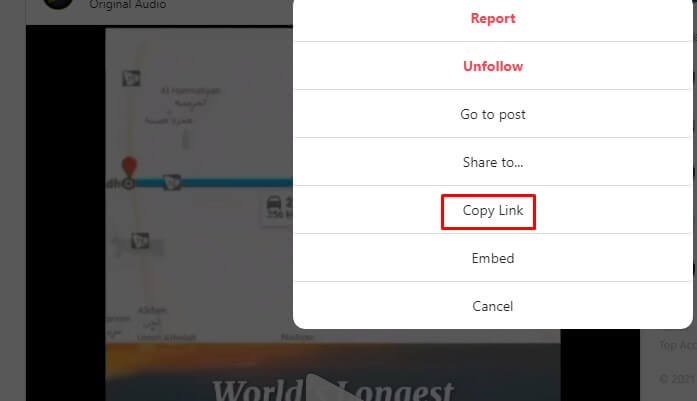
Open a browser application such as Google Chrome. Then visit the Instagram address by typing https://www.instagram.com/. Login according to your accounts, after that, find the Private Photo or Video that you want to download. Click the three dots (...), then select Copy Link.
2Step
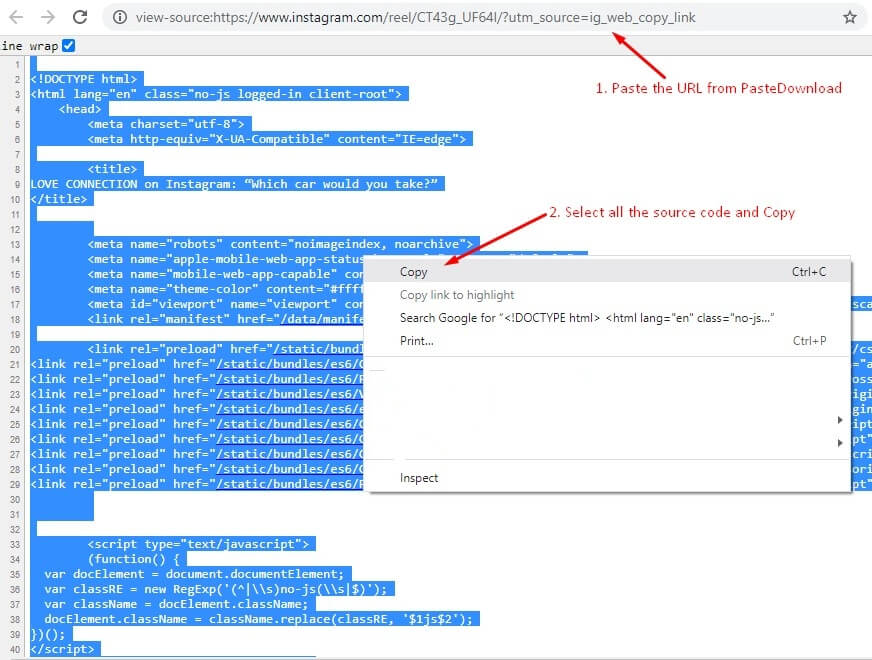
Paste the link into the input form number 1 above. Click ENTER, then COPY URL. A new page will automatically open. Remove the words "paste://PASTE-URL-here-and-click-Open", then right click -> Paste -> OK. Copy all the source code displayed. Back to the PasteDownload page, paste the source code in the input form number 3. PasteDownload will process automatically to find any Photo or Video files that may exist.
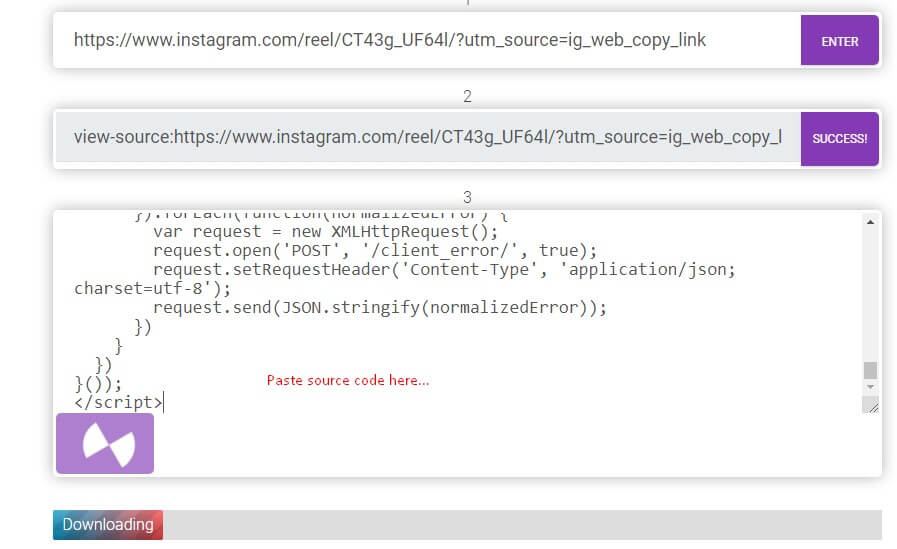
Question and Solution
Is PasteDownload Safe?
Absolutely yes!, PasteDownload is an online based video downloader. No software or app installation required. We guarantee that PasteDownload is 100% safe!.
Private Video Downloader
If you have private videos from one of these platforms: Facebook, Instagram or VK, which cannot be downloaded with a regular downloader. You may use the following Private Video Downloader:
Almost all the video, both private and public, can be downloaded easily through the applications above.
Video Format and Quality
PasteDownload supports popular video formats such as MP4, MP3, MKV, and others. You can select the video quality ranging from Low Quality level 144p up to 1080p Full HD by clicking the Download button before downloading it.
What Video Site is Supported by PasteDownload?
PasteDownload supports so much popular video sites including YouTube, Facebook, Twitter, OK.ru, Dailymotion, Vimeo, SnackVideo, VK, BiliBili, and many others. You can say PasteDownload as "Universal Video Downloader" or "Any Site Video Downloader", because it supports almost any popular video sites out there. Below are some of them.
I'm Having Download Problems
If you're having trouble downloading videos on PasteDownload, it's either an error or a specific problem that shouldn't be happening. You can always contact our Technical Support via the Contact Form provided. Please describe clearly what kind of problem you are experiencing. Submit a screenshot of the error, if any, including the video URL, the type of device and browser you are using. This report is important to speed up the repair process that we will do. Usually, we'll have it fixed in less than 24 hours. Depending on the level of difficulty of the problem experienced.