Changelog
Improved site compatibility and fixed download issues in the latest update for smoother, more reliable performance.
[Latest]
- AD Check it Out: Download videos from TikTok, IG, FB & more in under a second.
- Updated xHamster: Bug fixed.
- Updated FYPTT: Bug download fixed.
- Added Buzzerfan: New Video Downloader.
- Updated Bilibili.TV: Bug download fixed.
- Improved NicovideoJP: Download issue fixed.
- Added S#xcams-24.com: New Downloader
- Updated Tumblr: Bug fixed. It works again.
- Updated CBC.ca: Bug fixed. It works again.
- Fixed Reddit: Download video with sound
- Updated BiliBili.com: Read a new download instruction!
Download Yandex Video Content - Save Russian Media & Entertainment
Access and save diverse video content from Yandex Video, Russia's leading video platform that offers a rich collection of Russian-language entertainment, news, educational content, and user-generated videos. Yandex Video serves as a comprehensive media hub featuring movies, TV series, documentaries, music videos, and original productions from Russian creators and broadcasters.
Our Yandex Video downloader preserves original quality while supporting various content formats including HD movies, episodic content, live broadcasts, and user uploads. Perfect for Russian language learners, cultural enthusiasts, researchers studying Russian media, or anyone interested in authentic Russian entertainment and educational content.
Yandex Video's extensive library includes both modern productions and classic Russian cinema, making it an invaluable resource for understanding Russian culture, language, and contemporary digital entertainment trends.
Our Yandex downloader is designed to be fast, reliable, and user-friendly, requiring no software installation or registration.Key Features:
- Russian movies and TV series
- Educational content downloads
- News and documentary access
- Music video preservation
- HD quality maintenance
- User-generated content support
- Original Russian productions
- Cultural content immersion
How to Use:
- Copy the video URL from Yandex
- Paste the URL in the input field above
- Click the "Download" button to process
- Select your preferred quality and format
- Save the file to your device
Important Limitations:
info Only public Yandex Video content can be downloaded. Premium subscription content, geo-restricted videos, or content requiring Yandex account access cannot be retrieved. Some content may have regional restrictions outside Russia.
URL Format: Yandex Video URLs typically look like: https://yandex.ru/video/preview/12345678901234567890
Need Help? If you encounter any issues downloading from Yandex, please ensure the URL is correct and publicly accessible. For additional support, contact our support team.
Looking for other platforms? Try our Universal Video Downloader for support of hundreds of additional video sites, or visit our specialized tools for YouTube, Facebook, or Instagram.
Follow these simple steps to download content from The Yandex:
Step 1: Copy the URL
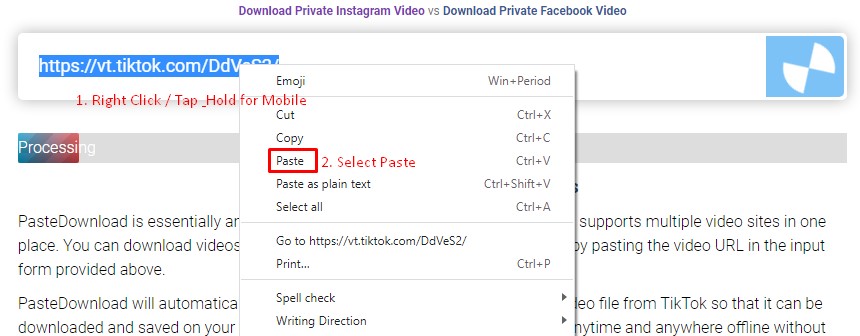
Navigate to Yandex and find the video, audio, or photo you want to download. Copy the URL from your browser's address bar or use the platform's share function to get the link. Paste this URL into the download form above and click the Download button.
Step 2: Select and Download
After processing, you'll see available download options. Choose your preferred quality and format, then click the cloud_download Download button. Follow the browser prompts to save the file to your device.
Download Guide:
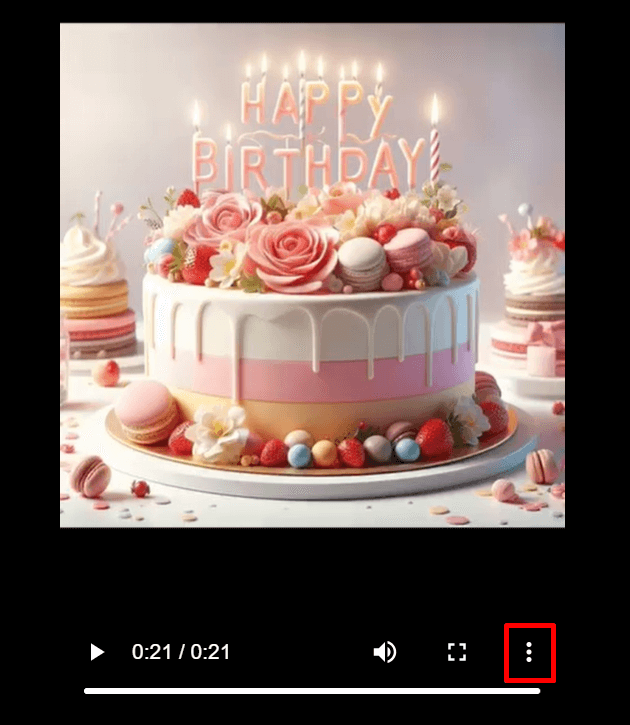
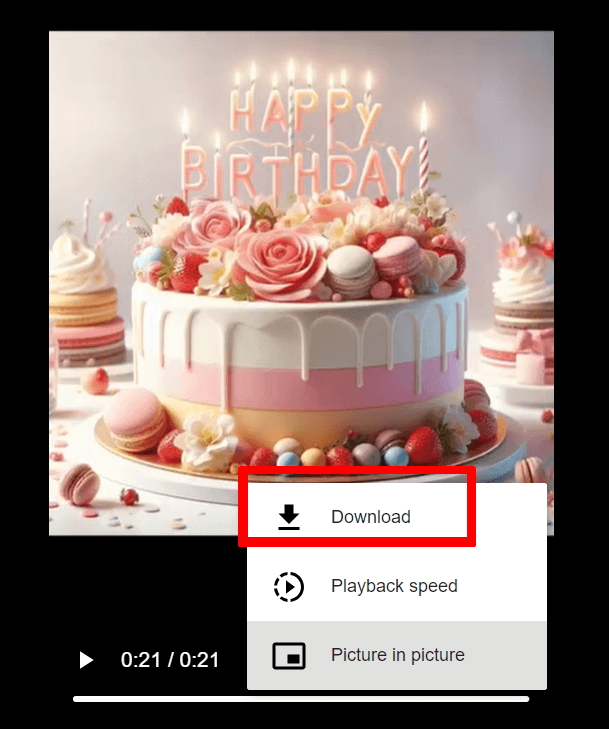
Frequently Asked Questions
Is PasteDownload Safe and Secure?
Yes, PasteDownload is completely safe to use. Our service is web-based and requires no software downloads or installations. We don't store your personal information or downloaded content on our servers. All processing happens in real-time, and files are directly transferred to your device.
What Quality and Formats Are Available for Yandex?
Quality: Videos from Yandex are downloaded in their original quality, typically ranging from 480p to 1080p depending on the source.
Formats: Most downloads are available in MP4 format for universal compatibility. Audio extraction to MP3 is supported when applicable.
Special Features: Platform-specific features may vary. For best results, ensure the Yandex content is publicly accessible.
Which Platforms Does PasteDownload Support?
PasteDownload supports all major video platforms with dedicated tools for the most popular ones:
Major Platforms (Dedicated Tools):
All Other Platforms:
For additional platforms, use our Universal Video Downloader which supports hundreds of other video sites including Twitch, LinkedIn, Rumble, and many more.
What Should I Do If Downloads Aren't Working?
If you're experiencing download issues, try these troubleshooting steps:
- Check the URL: Ensure the link is correct and the content is publicly accessible
- Try a different browser: Some browsers may have compatibility issues
- Disable ad blockers: These can sometimes interfere with the download process
- Clear browser cache: Old cached data might cause conflicts
If problems persist, please contact our support team and include:
- The exact URL you're trying to download
- Your browser and device information
- A screenshot of any error messages
- Description of what happens when you try to download
We typically resolve reported issues within 24 hours.
Are There Any Download Limits or Costs?
PasteDownload is completely free to use with no download limits, registration requirements, or hidden costs. You can download as many videos, photos, and audio files as you need without any restrictions.
Our service is supported by non-intrusive advertising, which helps us keep the platform free for everyone while maintaining high-quality servers and regular updates.